My Account - Pay By Text
Go to hawaiiantel.com/myaccount and log in.
1. Click on the 'Billing' tab.
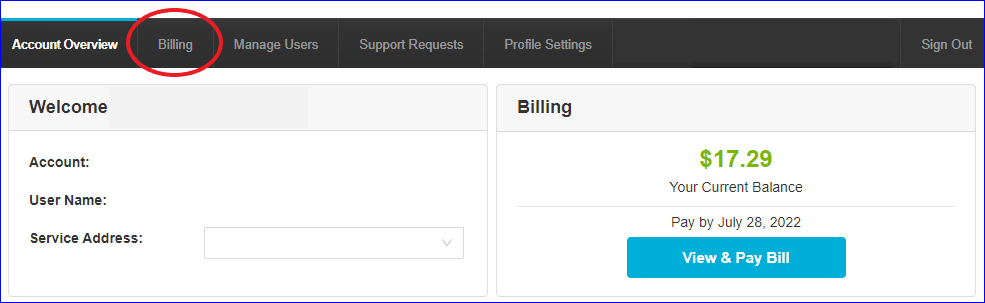
2. Click on the 'Pay By Text' tab - to sign up for Pay By Text.
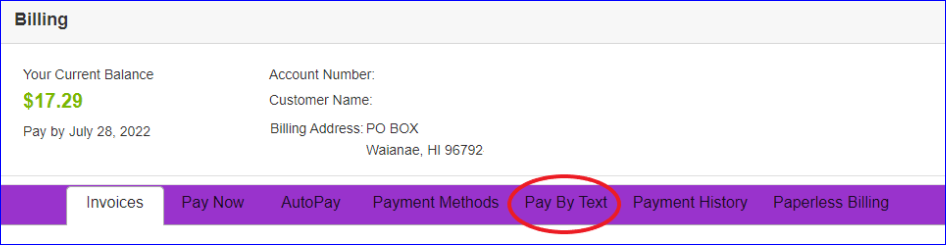
3. Click on the check box next to 'Sign up for Pay By Text'. Enter a phone number to receive text messages from Hawaiian Telcom regarding your bill. Click on 'Save my Changes' when your selection is complete.
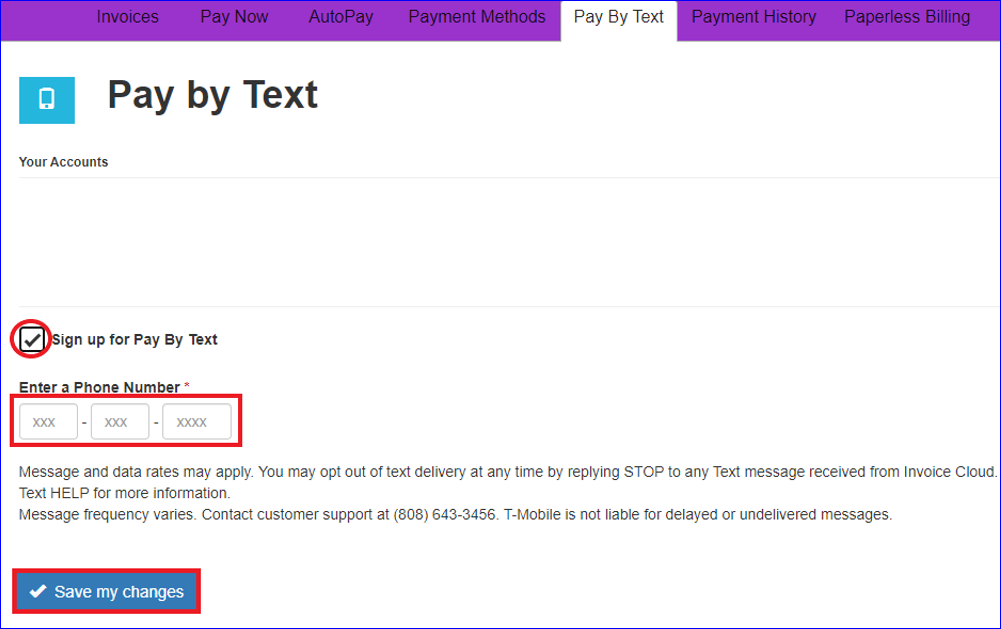
4. A message to check your mobile phone will display. Text 'OK' after you receive the text message – and your Pay By Text registration has been completed.
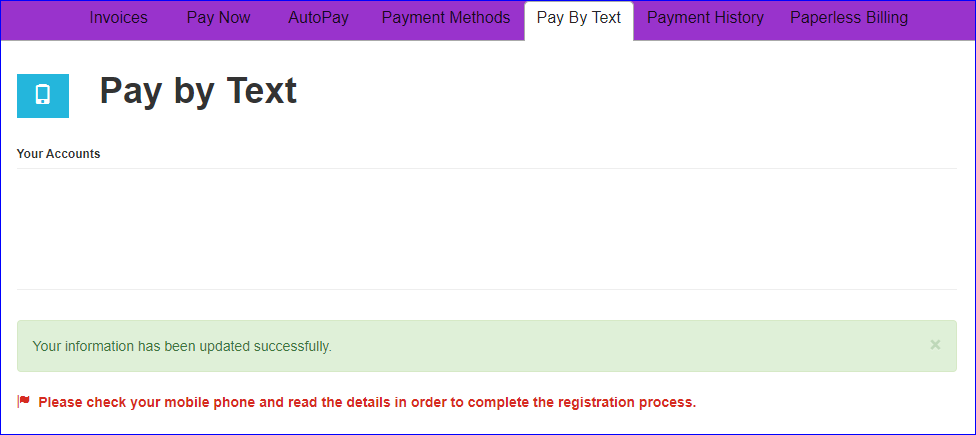
5. Once your invoice is ready to view, you will receive a text message link to allow you to make a one-time payment towards your bill at your convenience.